Members and guests are cordially invited to try out my little on-screen "Play Kakuro" application, KakuroPro (for Windows ).
It's a self-contained app that has a built-in sample of 20 puzzles selected from my database (ie: produced by my Kakuro puzzle generator), and includes a couple of of my KakuroX (10 value Kakuro) and KakuroD (Diagonally distinct Kakuro) variants.
It's strictly a player app, and has no puzzle generation/solving capability. But it does have the capability to add "ad-hoc" puzzles later on, such as examples that I post here at the forum. Previously I posted just the image in a printable jpg form and the solution text. KakuroPro allows you to load these solution texts into its catalogue.
It has all the features you'd expect, like pencil marks, save/load puzzle state, list sum-combinations, etc
Installation is simple, there is no installation! Just unzip the RAR file into a suitable folder and crank it up. Press the HELP button to see a "User Guide" HTML page.
KakuroPro - my new "Player" App
2 posts
• Page 1 of 1
KakuroPro - my new "Player" App
- Attachments
-
 KakuroPro.rar
KakuroPro.rar- KakuroPro v0.1
- (49.59 KiB) Downloaded 556 times
-
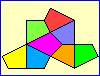
Mathimagics - 2017 Supporter
- Posts: 1926
- Joined: 27 May 2015
- Location: Canberra
KakuroPro - loading ad-hoc puzzles
To load adhoc puzzles, create a text file called MyPuzzles.txt in the KakuroPro folder.
Paste in text from any of my solutions, they do each need to be in one line format (blanks are ignored). I will from now on provide examples in this format, so you can just select from the code window and paste into the MyPuzzles.txt file.
For example, you could start with this puzzle that I posted recently (over here Kakuro Puzzle Test Solvers wanted)
The app will reload this file at startup, so you can add/delete as you wish. You can also prepend a "tag" to identify them if you wish - just put the tag at the start of the line followed by a ":".
EG:
Paste in text from any of my solutions, they do each need to be in one line format (blanks are ignored). I will from now on provide examples in this format, so you can just select from the code window and paste into the MyPuzzles.txt file.
For example, you could start with this puzzle that I posted recently (over here Kakuro Puzzle Test Solvers wanted)
- Code: Select all
8497.18.86947 7123456.62519 ..1236.897.23 75869.89746.. 9678.6542.231 623.5132.2584 51.587.621.72 3429.8971.269 831.2581.4698 ..32147.62157 35.869.2713.. 46879.5693721 18495.34.8974
The app will reload this file at startup, so you can add/delete as you wish. You can also prepend a "tag" to identify them if you wish - just put the tag at the start of the line followed by a ":".
EG:
- Code: Select all
Tricky 11x11: .1234.987.... <etc>
-
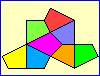
Mathimagics - 2017 Supporter
- Posts: 1926
- Joined: 27 May 2015
- Location: Canberra
2 posts
• Page 1 of 1

