Hello,
I want to scan sudoku from paper, computer screen or image file and save it in some computer format to play later on computer. Preferably TXT, but not exclusively so. What would be easiest approach to do it? I can use windows, android or linux, but no ios.
Why am I asking here, instead of searching myself? I did search, and there is plenty of scanners and solvers, but without saving. Also some scanners immediately solve, which I do not want.
Could you please recommend something?
How to scan and save sudokus
2 posts
• Page 1 of 1
Re: How to scan and save sudokus
Dear Sudoku Enthusiasts,
We are thrilled to announce the Sudoku OCR (Optical Character Recognition) feature.
You don't need to install any app, everything works out of the box right in your browser. It should work fine with printed sudokus, as well as on popular sudoku sites like sudoku.com, websudoku.com, and those of renowned publishers like the New York Times, Los Angeles Times, and The Washington Post.
However, please note that it will not work with sudoku puzzles using dark themes.
In addition to this feature, you can double-click or double-touch on a sudoku # in the bottom right corner to copy the sudoku to the clipboard.
We would highly appreciate any feedback.
The link https://thesudoku.app/sudoku-ocr
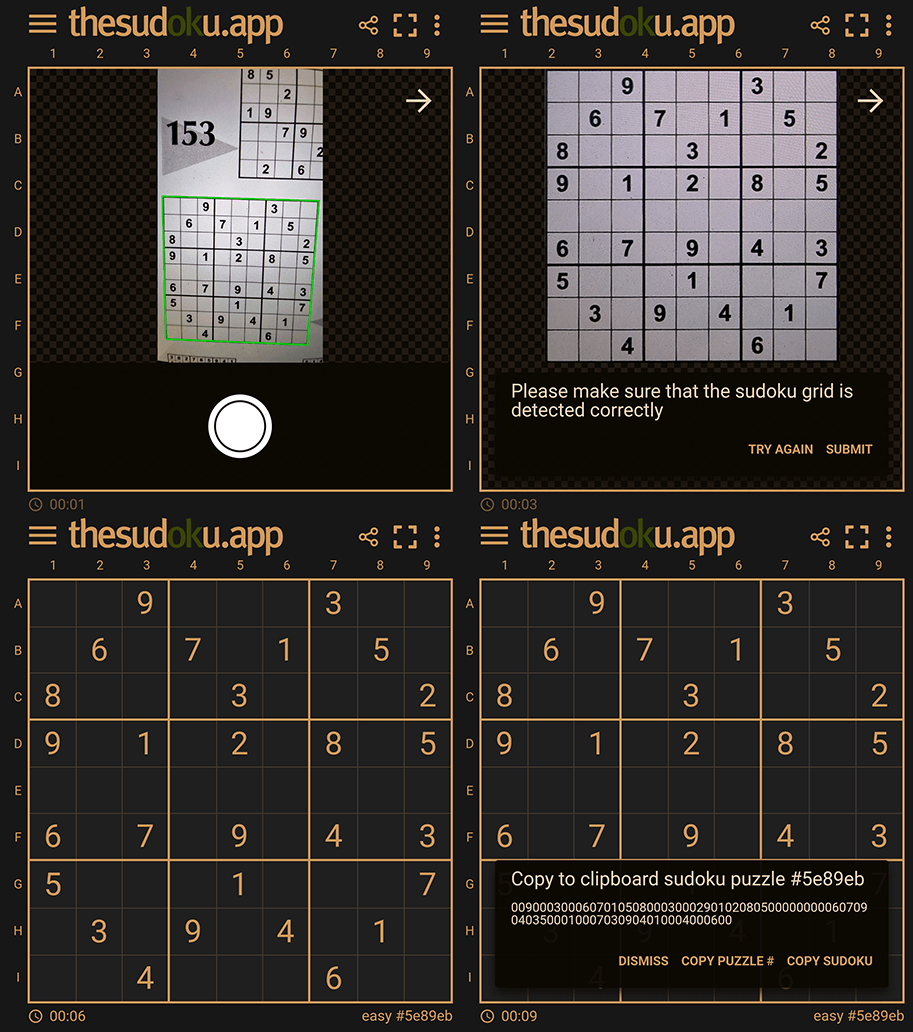
We are thrilled to announce the Sudoku OCR (Optical Character Recognition) feature.
You don't need to install any app, everything works out of the box right in your browser. It should work fine with printed sudokus, as well as on popular sudoku sites like sudoku.com, websudoku.com, and those of renowned publishers like the New York Times, Los Angeles Times, and The Washington Post.
However, please note that it will not work with sudoku puzzles using dark themes.
In addition to this feature, you can double-click or double-touch on a sudoku # in the bottom right corner to copy the sudoku to the clipboard.
We would highly appreciate any feedback.
The link https://thesudoku.app/sudoku-ocr
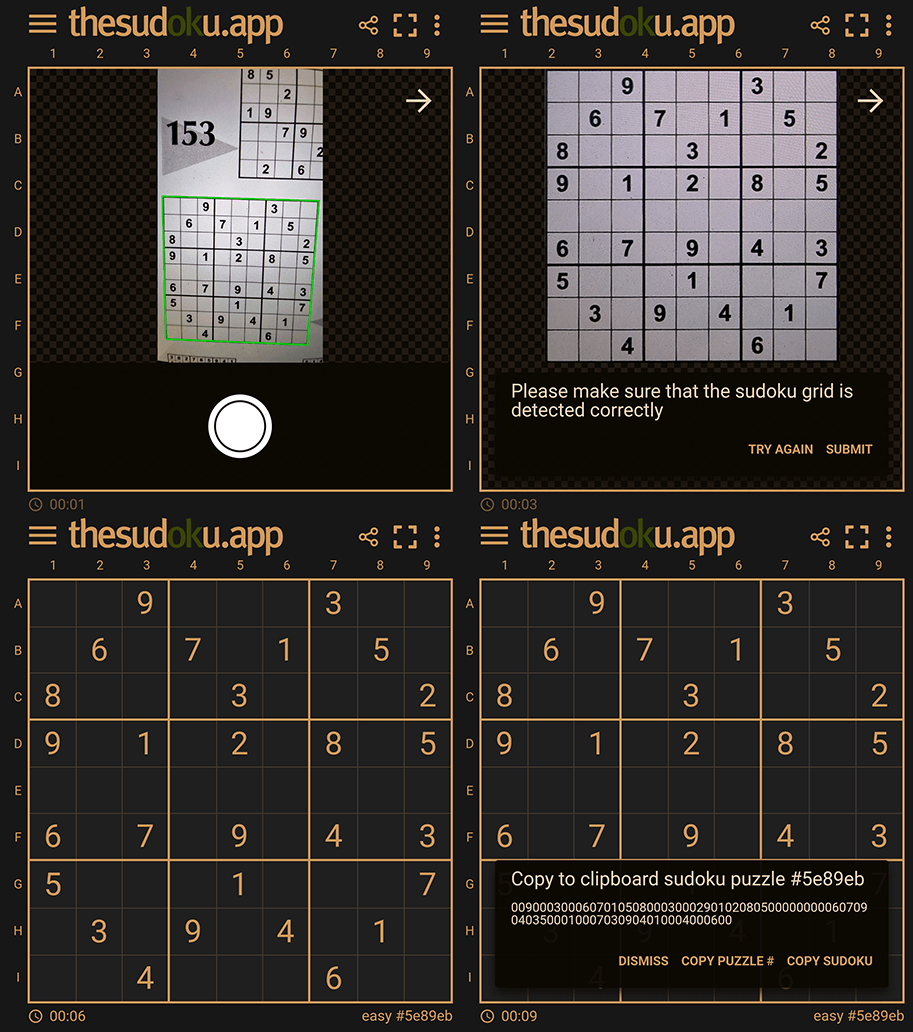
- jbeegood
- Posts: 1
- Joined: 04 September 2020
2 posts
• Page 1 of 1

